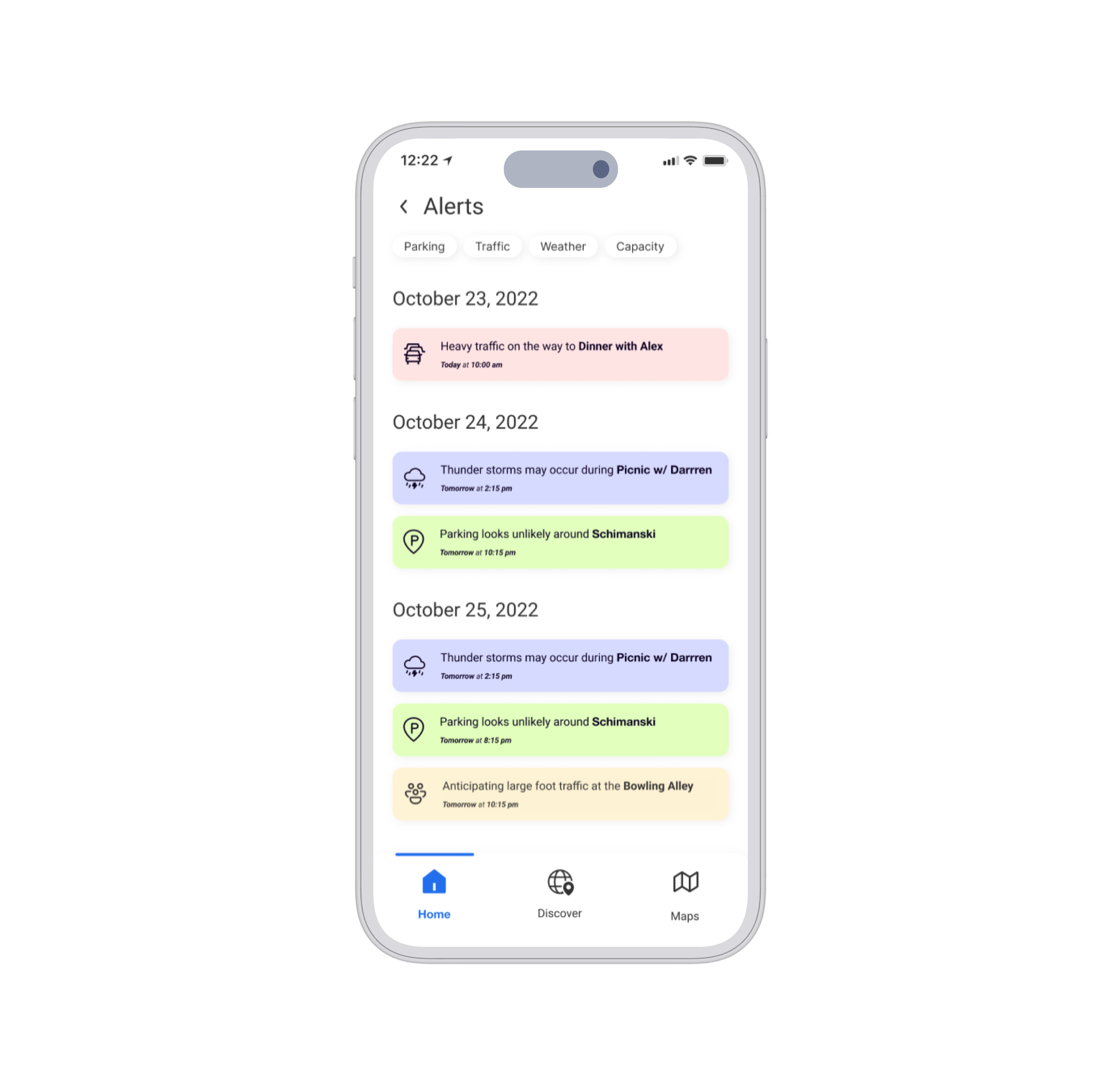Argos
My Role
UX/UI Designer
Team
Individual Project
Tools
Figma, Figjam
Creating a smart digital assistant to alert users of inconveniences and steer them to enjoyable experiences
Argos: Your smart assistant here to help you find your way.
Project Duration: October - December 2022
User Research · Persona · User Journey Mapping · Wireframing · Prototyping · Usability Testing · UI Design
Overview
Users can encounter so many factors after scheduling an event or outing. In the days leading up to it, there may be some issues such as weather changes, traffic jams, route changes, or overcrowded. There are ways to check if any of these things are going to happen but they are all separated in different apps, and aren’t necessarily connected to one's schedule.
The Problem
The scheduling process leaves uncertainty due to unknown factors
People schedule all types of events from grabbing food with friends, chores, picnics, etc. but may schedule with uncertainty that the conditions of the places they want to go will be great for that day. For example, you may want to go to the gym with your friend but may be unsure what time would be best. This was especially important during the height of the pandemic when everyone wanted to avoid crowds and had trouble navigating schedules due to lack of information.
01
Lack of real-time data
When scheduling, it’s hard to find the data pertaining to the day, time, and location you’re looking at. You have to do a significant amount of research to know if the time is best, and although you may find some information, it's hard to be confident that things won’t change.
02
Scattered information
Apps such as Google Maps, the Weather app, parking apps, and others have a significant amount of data to help people schedule and understand what the conditions may be on a given day. The real issue is that all the information is scattered and is not given to a user while they’re scheduling.
03
No alert system connected to scheduling
If something is scheduled and the conditions begin to change on a given day, it’s more so up to the person to continually check for instance, if it may rain on a day that they are scheduled to have a picnic. And if that’s the case, what is an alternate plan if that were to happen?
After hearing about a few frustrating experiences, I wanted to learn more about users’ troubles and what they needed along their scheduling process. I conducted usability tests and surveys to understand more about current frustrations.
Usability Tests & Surveys
Interviews were conducted with users who like to plan and schedule meticulously in hopes that their days run as smoothly as possible.
The conversations affirmed the difficulties when planning one’s day around several conditions. The most mentioned challenges were:
The most mentioned challenges are:
Bad experience with overcrowded places
Trouble finding alternatives when they get there
Reservations are important but don’t always alleviate the problem
They go off of assuming when to avoid rush hours and crowds
Trouble finding alternatives destinations on various apps if they get to an overcrowded place
Before designing a solution, I wanted to research the apps mentioned during the interview phase to get a better understanding of how they currently help users through planning.
The Ideation Process
I researched all the apps that were mentioned by users in interviews to get a sense of the kind of information our solution would need to provide
This competitive analysis led me to realize that I could incorporate positives from these various apps. After, I wanted to map our users’ scheduling journey, and understand how I could alleviate pain points throughout.
User Journey Map
Minimizing challenges users encounter on their scheduling journey.
Based on user interviews and persona, I created a user journey map in order to define what parts of the users journeys could be improved. Insights made it clear that there are multiple steps to planning and some of the pain points even occur right at the point of destination. Alleviating all these points would create a better experience for our user.
From here I was able to start working on a solution. I then went on to create a list of features from competitive analysis as well as the journey map that I can implement into Argos.
Priority Matrix
With a sense of where my users ran into issues on their journey, I was able to start mapping out how the solution could help users. There were a lot of ideas that started coming to mind and I wanted to prioritize which features could have the most positive impact when compared to the effort.
User flow
I prioritized features and was ready to map out the user flow of the product. My focus was getting a new user from beginning to end, in how to sign in through scheduling or rescheduling events.
After sorting out the user flow I was confident in the wireframing process. I focused on key screens to shape the UI of the Argos app.
Wireframing & Prototyping
I focused my efforts on the home screen, as it contains a lot of information that would help the user.
Home Screen
The home screen will give a rundown of the day’s agenda as well as any recommendations that the user may enjoy that are in proximity to their already scheduled plans.
Alert System
The alert system will catch any unforeseen conditions that the user may want to know of, so they can either reschedule or find alternative locations.
After wireframing, I started creating high-fidelity versions of the prototype. I wanted to focus on creating patterns that would already feel familiar to users while also giving Argos its own unique feel and branding.
I built a prototype I was confident users could navigate and test and started to recruit people to use the product and attempt to complete various tasks.
Usability Testing
I created a prototype and through 5 rounds of usability test sessions, I was able to make adjustments based on users’ feedback. I plotted feedback using an affinity map in order to see which iterations were most important. Here are some of the major changes:
Sign In
Findings
Users were taking a long to begin using the app. It was noted that the account creation may not be needed if calendar integration is also there.
Solutions
I decreased the amount of sign up screens and used the calendar integrator as a quick and easy way to sign up.
Onboarding
Findings
Users had to read every bit of copy and were taking a long time to get a feel for what the app does.
Solutions
Added bold titles to onboarding. I noticed there was a lot of time spent onboarding and by providing succinct titles, will allow the user to scan through the onboarding process more easily.
Finding a New Nearby Location
Findings
Users wanted to know what would happen if they get to a place it’s overcrowded and how the app could help them navigate to a new spot. They mentioned that they often have to use a mix of Yelp and Maps to get somewhere but also were unsure if the new location would either be overcrowded, have bad parking, be closed, etc.
Solutions
I prototyped a scenario where you get to the venue and it’s overcrowded. This will allow the app to alleviate the pain point of getting to a destination and realizing the conditions are either bad, or it’s not what they thought the venue would be. The app can detect one of these conditions and guide the user to another destination that will better suit their needs.
Final Product
Introducing Argos: your smart digital assistant to make your days convenient and stress-free. We provide real-time data on weather, traffic, parking, location capacity, and all the information you need to be confident in your everyday plans! Scheduling should be as painless and convenient as possible.
Real-Time Accurate Data
By taking into account tons of real-time data, Argos is able to provide users with accurate data to ensure that the scheduling process will go smoothly. If you arrive somewhere and it's too crowded or the weather changes before you even get there, Argos can detect this inconvenience and guide the user to a better location!
Alternatives and Recommendations
Argos gives alternatives and recommendations based on locations tied to your schedule of places that users will definitely enjoy, free of inconveniences. When a location is picked by Argos, it lets the user know that the timing will work seamlessly with their schedule
Integrate Your Calendar
Argos integrates your calendar right into the app and makes rescheduling an easy process. Go from a great recommendation to putting it on the calendar without ever leaving the app.
Prototype
The usability prototype is meant to test for the following user tasks:
Get a rundown of your day and any alerts
Discover new places that may be nearby the places you’re already scheduled to visit
Find alternatives and reschedule to avoid any inconvenience
Reflection
Redesigning Peridance’s current platform came with many restrictions and challenges that gave me perspective on what it would be like to work with them as a potential client. I wanted to challenge myself by staying true to these restrictions such as their booking system and current branding while bringing my research-informed ideas in order to create a refreshed and modern dance studio website.
Key Takeaway
What does AI look like? And how do they function?
Recently, there has been a popular chat AI, ChatGPT, that can answer questions accurately for its users. I would like to explore this idea in making the user flow for Argos more dynamic. For example, finding a good time or location for schedules may be as simple as typing in all the parameters that you’re looking for, and Argos having the capability to answer with optimal time slots.
Challenges
Creating a more unique experience
As I was building, I noticed some of the experiences for Argos may seem similar to a Google Calendar or even Yelp. I want to explore ways that I could break this mold and create a more unique experience that is unique to Argos.
Next Steps
Create a chatbot or voice functionality that could alleviate some of the steps required for users.
Prototype and test how Argos would function for longer periods of time in real-life situations. Maybe having someone use the app for a week or a month for all their scheduling needs and iterating based on that.